Click through the introductory pages to the table of contents. Clicking on any chapter or subchapter will bring you to the text. Here you will find links to images; buttons on each image enable list of sings, picture details etc. (see bellow).
Screenshot while running this atlas:
In the background there is the window with
the atlas itself. The main picture window
(with arrows activated) is in the foreground, right.
To the upper left there is a small window
showing the detail (the detail is driven
by mouse clicking in any site of the picture
in the main window, see bellow).
To the lower left there is a window with
the list of signs; each sign can activate
corresponding arrows in the main picture
window.

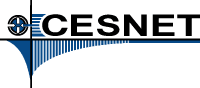

 Atlas - screenshot, (1965)
Atlas - screenshot, (1965)