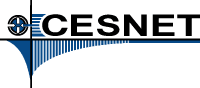Browsers Microsoft Internet Explorer, versions 4 or higher are required. Recently Konqueror works as well. Best results gives Mozilla/Firefox, version 2 and higher and MSIE 6 or higher. You must have JavaScript support enabled (and pictures downloading as well, naturally). Moreover, opening new windows must not be forbidden (Mozilla allows this). Java or cookies are not required. The JavaScript activation and browser version are checked at start and appropriate error message is given.
Mozilla allows to block opening new windows. This feature must be disabled (= opening new windows must be alowed), otherwise the atlas will not work.
Mozilla allows to block the Change Images
feature. This feature
must be disabled (= image changing must be alowed),
otherwise the focusable images and automatic
iconic preview will not work.
We suggest using the new versions of both browsers (MSIE over 6, Mozilla/Firefox over 2.0) or Konqueror (version from 3.5.9). For other browsers the atlas is not tested.
The stability of the Netscape is lower in UNIX X-Window environment (PC Linux, SGI workstation) than under Windows 95, 98, NT, XP or Vista. MacIntosh was not tested.
We suggest a monitor resolution 1024×748 pixels at least, color depth 24 or 32 bits (True Colors), monitor size at least 17". Monitor in resolution 1600×1200 pixels or more, 21", is the best choice.
The monitor will adjust the size of the windows to the lower resolution, bur the quality is worse and orientation is complicated if multiple windows are open.
The connection speed over 1 Mbit/s is necessary for comfortable use of the atlas. The mean size of a picture is about 1 MB, about 2 MB is the high resolution picture (sometimes more, up to 12 MB), the z-stack of images can be even larger.
If using connection with lower capacity avoid opening high resolution windows. Do not forget closing the unused windows with pictures, they eat up a lot of memory.
When opening the high resolution window the whole picture must be downloaded to your computer, not just the part scrolled into view!