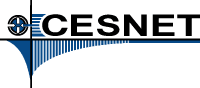Each page is provided with a row of buttons at top and bottom, allowing transfer to the previous and next chapter, back to the table of contents and to the index.
The logo Pi will keep its position when scrolling through the pages. Clicking this logo will bring you to the table of contents.
Clicking on a image link will open a window with one row of buttons, under which there will show the corresponding picture. The picture will be 900×900 pixels; its size will be adjusted when using low resolution monitor (under 1100 px vertically).